Hey, my name is Kelvin John. I am just an ordinary guy who started blogging when I was a cashier at a Sports Betting shop. At that time, I had no idea how to create and start a blog or even a passive income blog.
In this tutorial guide, I’m going to break down everything you need to know, from choosing the right blogging platform to mastering monetization strategies.
Whether you’re planning to build a side hustle or scale your new blog into a thriving business. This guide is designed to equip you with the insights and actionable steps to turn your blogging dreams into reality.
Introduction
Blogging continues to be one of the most effective ways to share your passion, build a personal brand, and generate passive income. But starting a blog—especially one that’s geared toward earning money—can feel overwhelming. You might wonder where to begin, which tools to use, or if blogging is still worth it in 2025. The answer is a resounding yes, and this guide is here to prove it.
My famous quote I always tell anyone who wants to start blogging is
From Day 1, if you want to succeed as a blogger always treat your blog as business not as a hobby
Hobby blogs are rarely taken seriously by their owners, and they generate little to no income.
Here’s a quick overview of what we’ll cover:
- How to Start a Passive Blog: What’s Next?
- Choosing a Blog Platform
- Why Choose WordPress.org?
- What Do You Need to Start a WordPress Blog?
- What Do You Need to Start a Passive Income Blog?
- How to Find a Profitable Niche.
- Search Engine Optimization basics
- Designing Your Blog.
- Writing Your First Blog Post.
- Growing Your Blog Audience.
- Making Passive Income From Your Blog.
- Frequently Asked Questions About Blogging (FAQs).
This information, which I am about to share with you, has helped hundreds of people start their own blogs and grow them into full-time passive income businesses.
This guide is for you if you’re :
- If you are thinking of starting a passive income blog but don’t know where to start.
- Wondering how to start a passive income blog but don’t know anything about online marketing?
- Tired of your 9-5 job, feel like you’re wasting your potential, or constantly failing at blogging over and over again?
- Confused and overwhelmed by everything you see on the internet on how to start a blog.
- Or you’re just interested in knowing how to start a blog.
This guide is for you.
Are you ready? Let’s get started.
How to Start a Passive Blog: What’s Next?
Starting a passive income blog can be done, whether you’re 18 or 60 years old. You can also contact me if you want to build a professional blog or website for your business at a budget-friendly price plus a free SE0 consultation session.
When I say passive blog, I mean a blog that automatically makes money for you while you sleep. I am not saying you are going to become a millionaire overnight. But starting a passive blog is a low-risk business and has the potential to become a very lucrative fun business that brings passive income into your life.
Whether you want to pay some debits (Not excluding myself), clear student loans, save for retirement, take a fancy vacation around the world, or you just want to make it, your full-time job. I strongly believe you can do it.
But you have to believe in yourself too.
A quick 5-step on how to start a passive income blog
The very first step you need to take to start a passive blog is a domain and web host.
How the heck will you name and start your blog.
Let me share a secret with you, the best name you can give your blog is your ACTUAL NAME, I learned that from Adam Enfroy in 2021. At that time I have already started First Guide LLC. I was roaming the internet when I visited Adam Enfroy’s website. He really broadens my knowledge of starting a blog and owning a business.
Let me share with you some key reasons why you should use your name as your blog name.
- Not Niche-restricted – Using your name as your blog name, enables your blog to operate in any niche you desire. You can also quickly change to another niche completely if the previous niche is not working for you.
- No Wasted Efforts – All your efforts on your blog are useful because YOU ARE THE NICHE.
- High Buy rate – People will want to buy the product you recommend because you are just someone like them, not an organization. The rate for them to trust and buy the products you recommend will be very high.
- Social Media – Since your name is your blog, you can easily connect it with your personal social media accounts. e.g YouTube and Instagram.
I am not saying you need to put your name and picture in every corner of your blog. But your name or a variation of your name is my absolute recommendation for starting a passive income blog. Because it gives you the privilege to change the structure of your blog, anytime you want.
If you already have a brilliant domain name for your blog, you can use that too. But I will advise you to secure your name dot com or use a variation of your name. It does not matter if you think your name is weird or too long; just go with it trust me on this, it will work out fine.
Don’t overthink it, just do it.
Let’s talk about the 5 steps now.
- Brainstorm Your Domain: Choose a name that reflects your blog or just use your name.
- Select a Hosting Provider: Compare options like Bluehost, SiteGround, NameCheap, or WP Engine.
- Install WordPress: Most hosting providers offer one-click WordPress installations.
- Pick a Theme: Start with a free theme that suits your style and upgrade later if needed.
- Install Basic Plugins: Think about security (All in One Security), SEO (Yoast SEO or All in One SEO), and caching (W3 Total Cache).
Choosing a Blog Platform
There are many blogging platforms out there, each with its own pros and cons. Some popular choices include:
- WordPress.org – The most popular self-hosted solution that offers unparalleled customization, plugins, and themes. I highly recommend this platform to anyone looking for total freedom to start a passive income blog.
- Blogger – A free, easy-to-use platform, though it’s limited in design and scalability. You might want to use it to test the waters. But I will advise you to just start with WordPress.org.
- Wix & Squarespace – These are all-in-one website builders with integrated hosting and design tools, ideal for beginners who prefer a drag-and-drop interface. The downside is they have limitations and rules on what you can do with your website.
Why Choose WordPress.org?
For those looking to generate passive income, WordPress.org is the go-to option. It provides:
- Flexibility: Customizable themes and thousands of plugins to enhance functionality.
- Control: Complete ownership of your website and data.
- Scalability: Ability to expand as your blog grows.
WordPress’s vast community support and extensive documentation make it a smart choice for new bloggers planning to turn their hobby into a business.
So let’s continue.
The first step to starting a passive income blog and get it running.
I will be using WordPress.org because it’s by FAR – the best platform to start a passive income blog and the web host for this guide is Bluehost.
If you want to purchase your web host now!. You are lucky because Bluehost is having a promotion right now, and you can get started for just $1.99/month (ends March 20, 2025).
I personally have used Bluehost and I can assure you, they are one of the best web hosts out there. Some of the key reasons you should trust Bluehost with your website are:
- Bluehost offers one of the most affordable hosting plans
- They have been existing since 2005 and they are currently hosting more than 1.5 million blogs around the world
- They have 24/7 customer support
- Above all they have a 30-day money-back guarantee
What Do You Need to Start a WordPress Blog?
Starting a blog is easier than most people think. You need a few things before you can start your passive income WordPress Blog. I have helped hundreds of newbies create their blogs with just these essentials.
- A domain name idea: This is your blog’s name, like adamenfroy.com. It’s your online address where people will find you.
- A web hosting account: This is where your website lives on the internet. I’ve tested and recommended Bluehost, a beginner-friendly hosting provider that works great.
- Your undivided attention for 35 minutes: That’s all it takes to set up your blog. I’ve seen so many beginners get their blogs up and running in less time than it takes to watch an episode of your favorite soap opera or TV show.
Let’s Get Started With Your Blog
In less than 35 minutes, you can create your blog from scratch. I’ll be here to guide you all the way through. The process I will be showing you is the same process I used when I was creating my blog.
The very first thing you need to do is buy a domain name and web host, where you will be keeping all your website files.
Make sure to use my Bluehost link (again, this ends on February 26, 2025) to get the best price of $1.99/month (75% off).
**NOTE**: If you sign up with Bluehost using my referral link, then I will earn a small commission. It doesn’t cost you anything extra. In fact, you’ll save money on your web host and get a free domain name.
Now let’s start

- First, you click any link on this page for the discounted pricing, then click the “Get Started Now” button to continue.
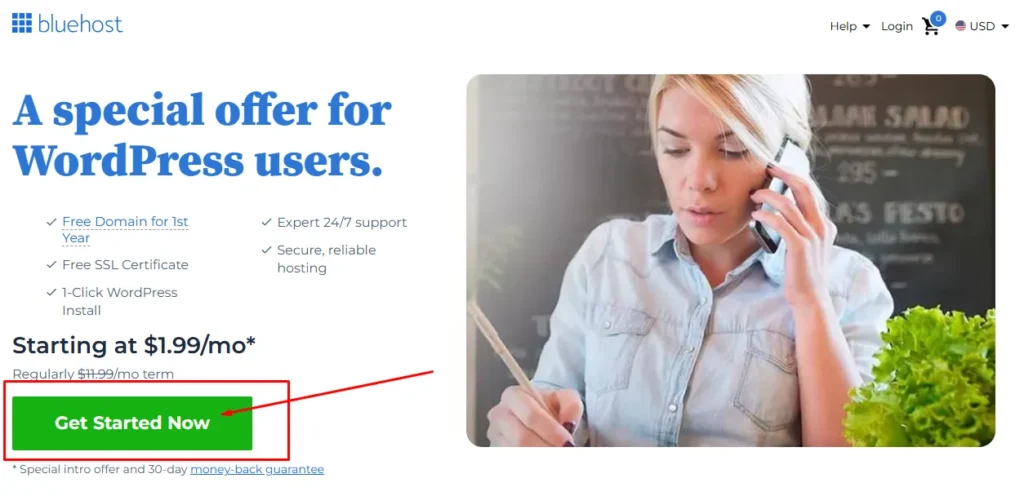
- Next, you select the Basic Plan (marked below). The Basic Plan also comes with a free domain name, so don’t worry.
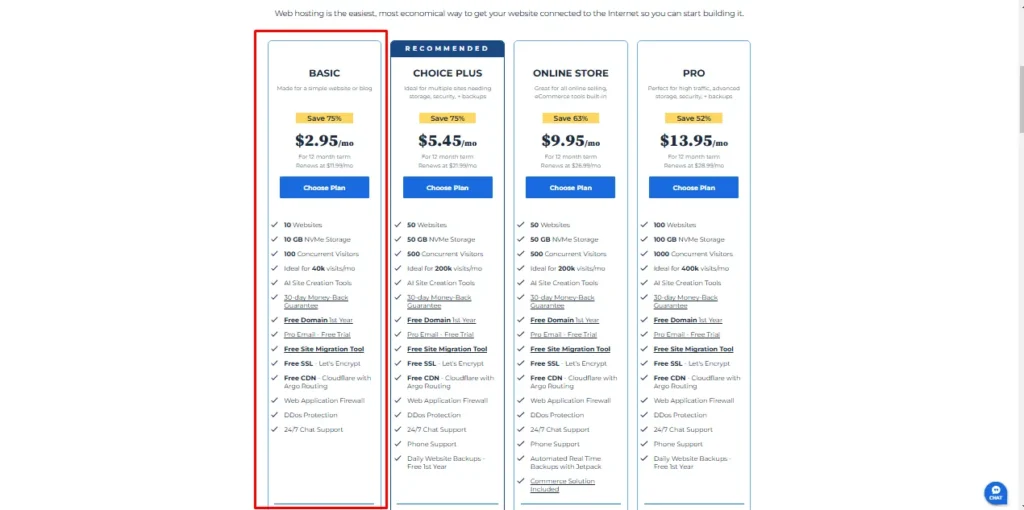
- After that, you enter your domain name e.g. yourname.com. You want to keep private “Add Private Registration” checked. Or if you don’t know what your domain name will be and you’re stuck on that, click “Choose Domain Later.”
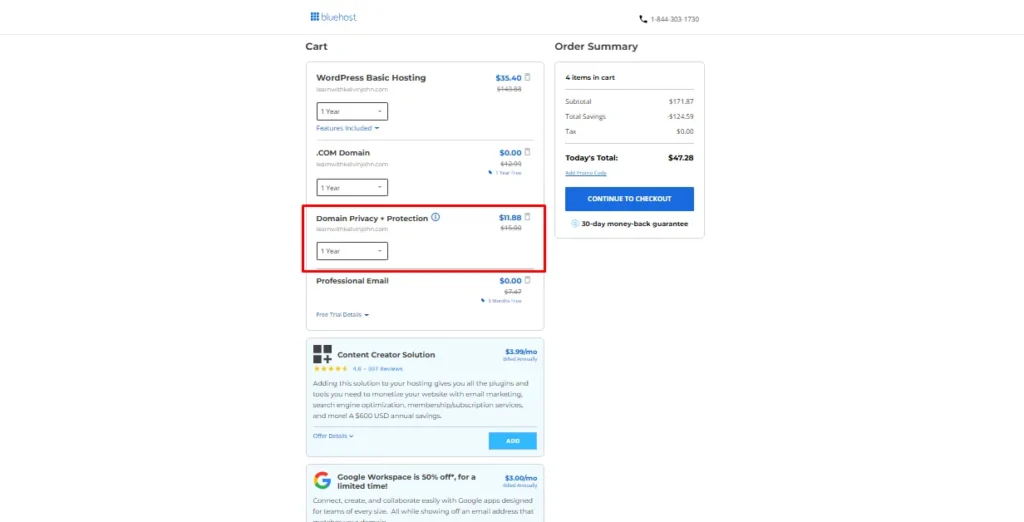
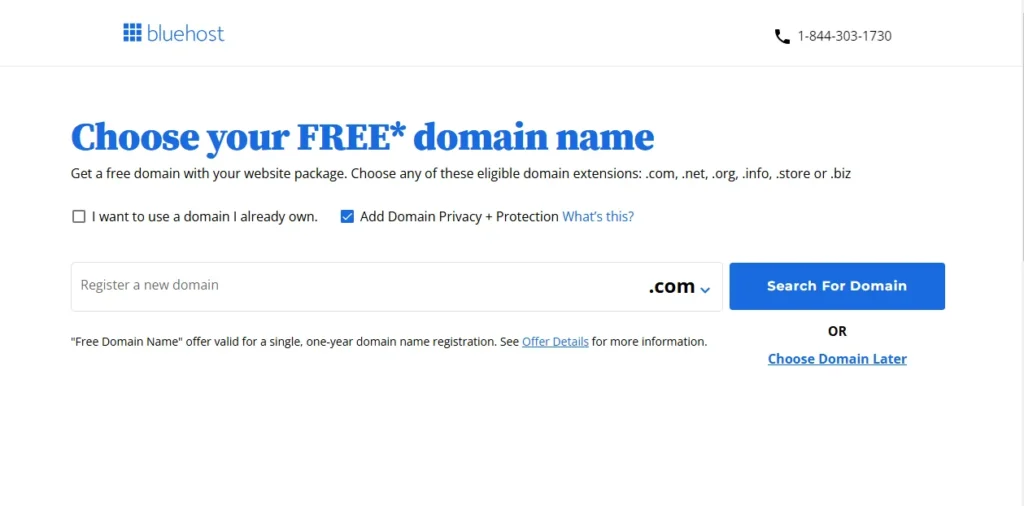
- Next, you enter your contact information, including your name and email address:
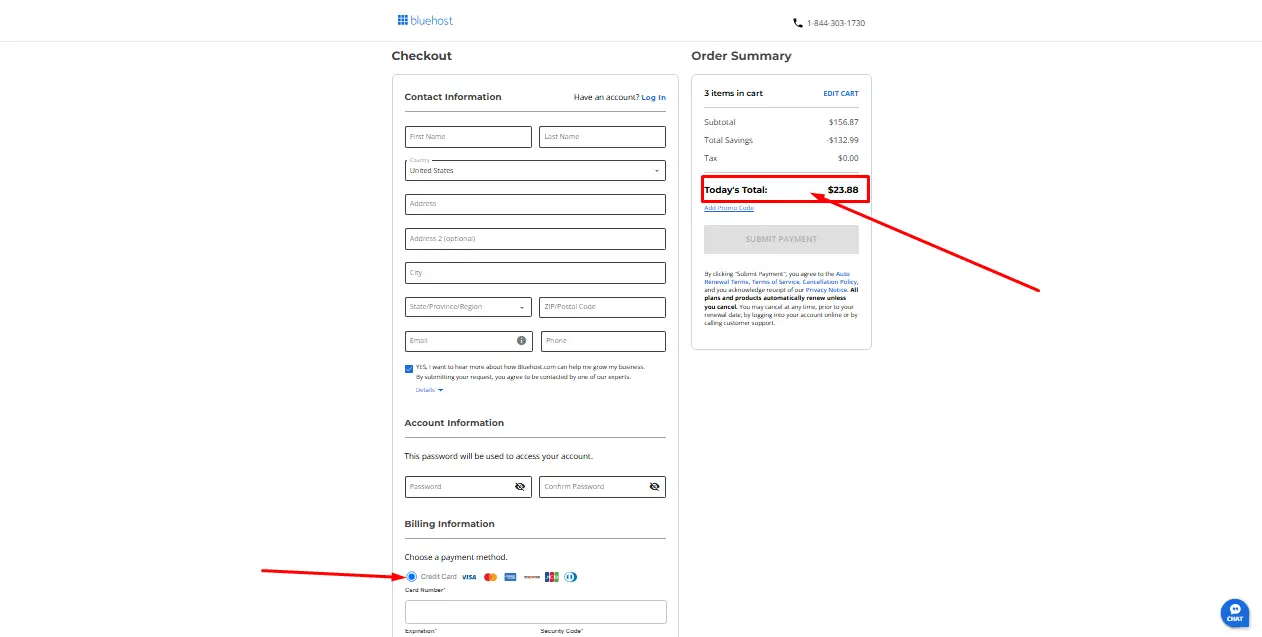
- After that, you scroll down and enter your payment info. You’ll notice with my link you’re saving $132.99 and can check out for just $23.88.
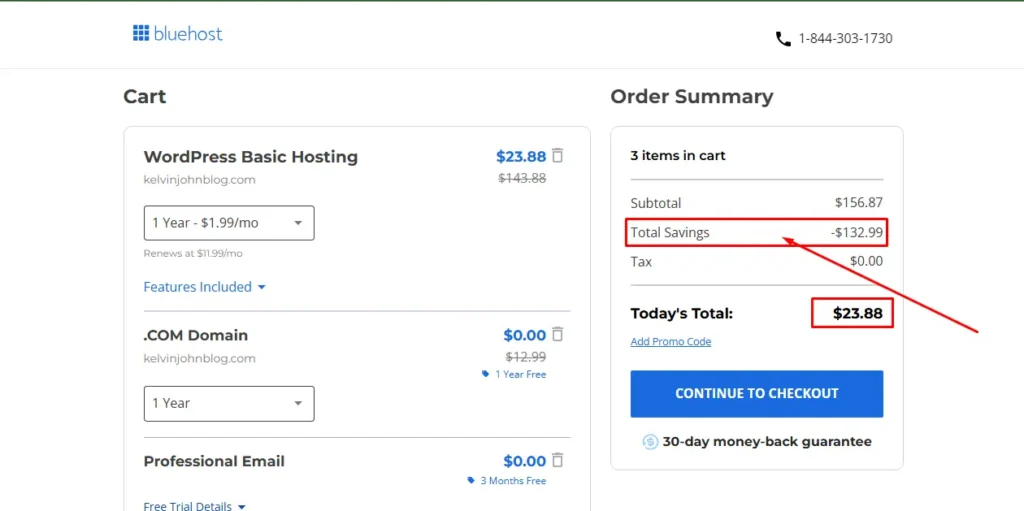
- And that’s it! Once Bluehost confirms your purchase and it shows successful, you click Create Account:
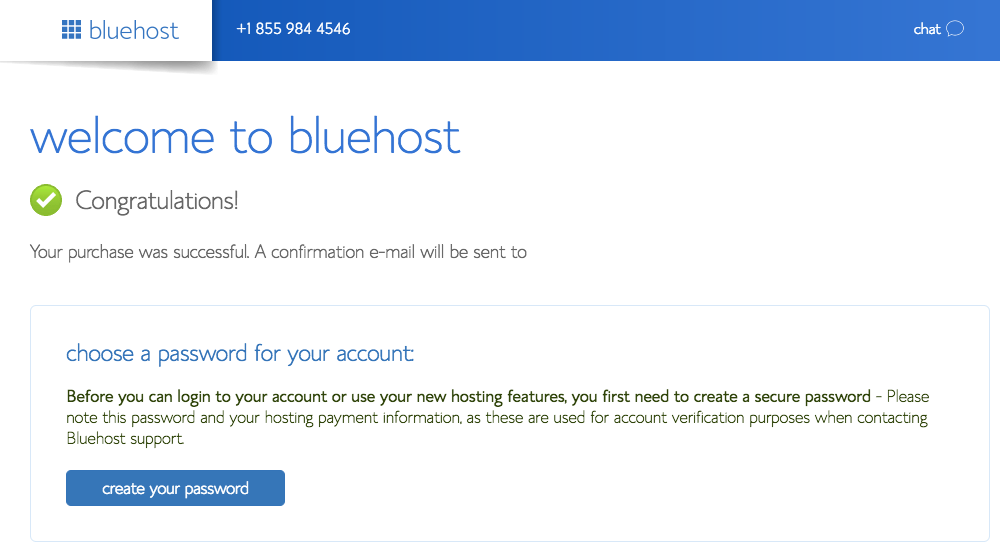
- Then, you put in a name for your website and a tagline (you can always change these later). Make sure to check yes for the blog and no for e-commerce.
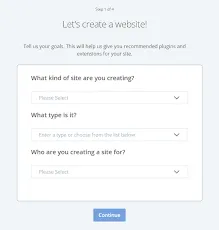
- Finally, after you have done that, you can go to Manage Site and Log in to WordPress, and you’re in!
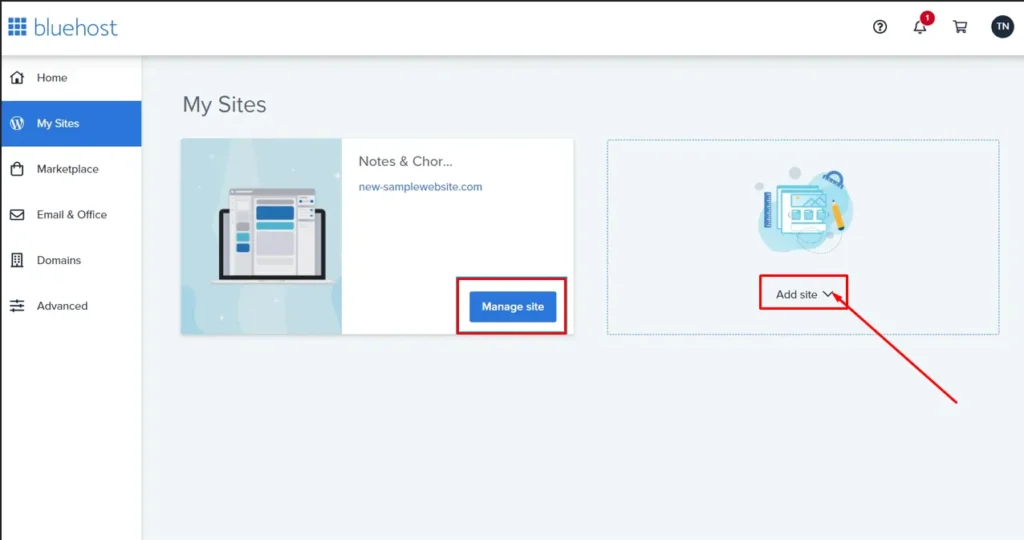
Congratulations, You have done it. 🎉🎉
Again Remember, make sure to use my Bluehost link (again, this ends on February 26, 2025) to get the best price of $1.99/month (75% off).
If you are still confused about the whole Bluehost sign-up process. You can contact me via WhatsApp, and I will do my very best to help you out.
Now that we have purchased our domain name and web host from Bluehost. I will now walk you through, how the real blogging strategy works. But first, read this post, on how to install WordPress on Bluehost and get the whole process step by step.
What Do You Need to Start a Passive Income Blog
There are a few things you need to do to start your blog and then turn it into a PASSIVE INCOME BLOG. I will outline the steps below. PLEASE TAKE NOTE OF THESE. Applying these will enable you to turn your blog into a passive income blog.
Know Your Niche
I will discuss this further later, but before you purchase your domain name and web host, you need to narrow your blog content to a sub-niche. This will enable your blog to rank faster on search engines like Google and Bing. I will also discuss about sub-niche later on.
Get your domain name and web host
Remember to use my Bluehost link (again, this ends on February 26, 2025) to get the best price of $1.99/month (75% off). Plus you get a FREE DOMAIN for a year.
Install WordPress.org
After you have your domain name and web host. Please install WordPress.org on your bluehost, not WordPress.com. WordPress.org is the Open Source version of WordPress. You can check out the WordPress.org Installation on Bluehost from this link.
Choose Your Blog Theme
There are some things you need to take note of when choosing a theme. You can use a free or a premium theme, to start your blog. But if you can spare a few dollars, I will advise you to buy a premium WordPress theme from Themeforest. When you’re buying a theme always remember to check, if the theme is regularly updated and if their customer support is quick to respond to queries. Also, check the theme load time and the compatibility with WordPress plugins.
Install Essential Plugins
If JetPack, and Hello dolly plugins are preinstalled, PLEASE DELETE THEM. These are WordPress plugins you don’t really need. For Search Engine Optimization (SEO) install All in One SEO (AISEO) or Yoast SEO. For overall WordPress Security install All in One Security (AIOS). To block Spam comments, install Antispam Bee.
Outline Your Affiliate Partners
Find affiliate partners related to your blog niche. For example, you might choose to partner with Binance if your blog is centered around cryptocurrency. These affiliate programs are where you will be making your passive income. In your niche, find partners that offer great services and high affiliate payout.
Outsource your Blog Posts
To be honest, using writers to write your blog posts is very time-saving. You need time to guest blog for backlinks, join affiliate programs, maintain your blog, etc.
How to Find a Profitable Niche
There are different ways to find a profitable niche. But the truth is that any niche is profitable. It depends on how seriously you want to make your blog a passive income business for you to quit your 9-5 job. First, let me break it down for you.
What is a niche and a sub-niche?
A lot of people have been asking this question. A niche is a specialized market that focuses on a specific type of product or service. It means you narrow down a broad field to serve a particular audience’s needs. For example, if your blog is about the snacks food industry, instead of selling “snacks” to everyone, you might focus on “vegan snacks,” catering specifically to consumers looking for plant-based options. This focus helps you tailor your messaging, products, and marketing strategies to a defined group, often resulting in less competition and more loyal customers.
A sub-niche on the other hand is a niche within a niche, it takes a little step further, narrowing down to a more specific audience. For example, let me continue from the snack food industry, within the vegan snacks niche, you might further focus on “organic vegan protein bars” or “gluten-free vegan chips. The sub-niche allows you to pinpoint even more specific customer needs and enables you to stand out among your competitors. by addressing a highly focused interest.
Let Me Share An Example
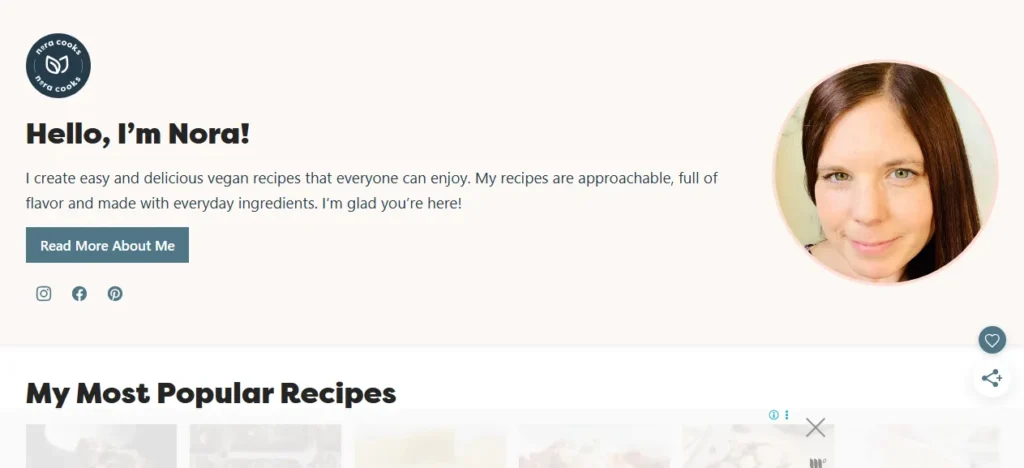
A practical example is Nora Cook’s blog, which focuses on Vegan food recipes.
The potential is staggering, but there’s no way a new blog can compete with the giants in the industry. It’s just not possible.
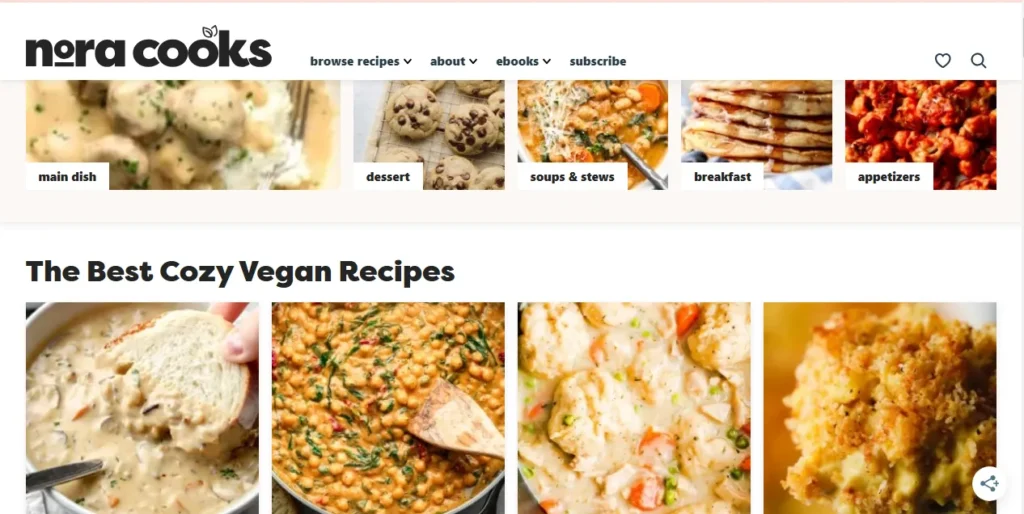
So, instead of writing about general food topics, she writes about vegan food recipes.
Google really enjoys indexing and ranking this kind of website. Going for a narrower niche enables your blog to RANK FASTER on Search engines like Google with LESS EFFORT. Once you start building trust with Google, you then give the opportunity to other harder topics on your blog.
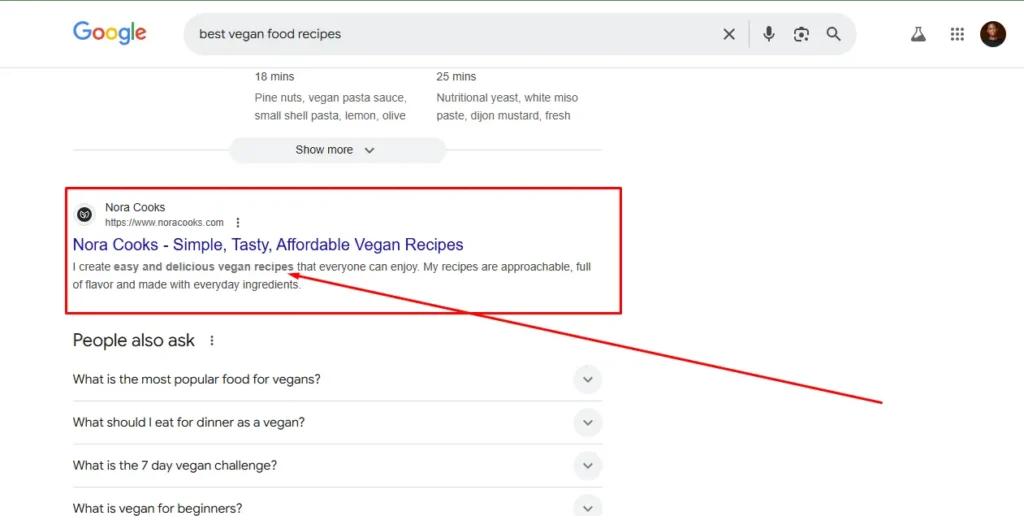
See what I mean? Once you rank for these easy topics, it becomes exponentially easier to rank for harder – and more lucrative – topics. You just need to start very narrowly, then expand once you’ve got some credibility in search engines’ eyes, like Google.
You just need to “Start Narrow”.
Google (and other search engines) cares a lot about tons of different SEO factors like:
- The age of your website
- How much overall authority do you have
- How much content do you have
- How many links do you have
- How many trust signals your site has
As a new blog, you won’t have ANY of these things – let alone all of them. And definitely not nearly enough to outrank bigger sites in your niche.
But if you go into a narrow sub-niche, it’ll be much easier to rank. You won’t need as much to rank a blog post for something like “best organic vegan food recipe” as you would for “food recipe”.
Search engine optimization basics
Search Engine Optimization (SEO) is the practice of optimizing your blog so that search engines like Google can better understand and index your content. When your blog is well optimized, it’s more likely to rank higher in search engine results pages (SERPs), leading to increased organic traffic. Without proper SEO, even the best content may remain unseen by your target audience. That’s why it’s very crucial if you want to attract more visitors and boost your blog’s online visibility.
Below are key basics to help you get started with effective SEO for your WordPress blog.
Why SEO Is Essential for Your Blog
- Visibility and Traffic: Optimized content improves your blog’s visibility on search engines. When your posts rank higher, more users will click through, boosting your blog’s overall traffic.
- User Experience: SEO involves improving site structure and content readability, which enhances the user experience and keeps visitors engaged.
- Competitive Edge: In a crowded online space, applying SEO basics gives your blog a competitive edge by helping you reach niche audiences through targeted keywords and topics.
Essential SEO Tools and Plugins for WordPress
Since you’re using WordPress.org, you have access to a variety of plugins that can simplify the SEO process. Two of the most popular options include:
- Yoast SEO:
- Features: Offers on-page analysis, meta tag management, XML sitemap creation, readability checks, and more.
- Usage: Once installed, Yoast SEO guides you through optimizing each post by providing real-time feedback on keyword usage, content structure, and other on-page factors.
- All in One SEO (AISEO):
- Features: Similar to Yoast, AISEO provides tools for meta description editing, title optimization, sitemap generation, and social media integration.
- Usage: AISEO is an alternative if you prefer a different interface or additional functionalities tailored to your workflow.
Getting Started:
Download and install either plugin from your WordPress dashboard. After installation, go through the configuration wizard provided by the plugin to set up basic settings that align with your blog’s goals.
Set Up Google Search Console
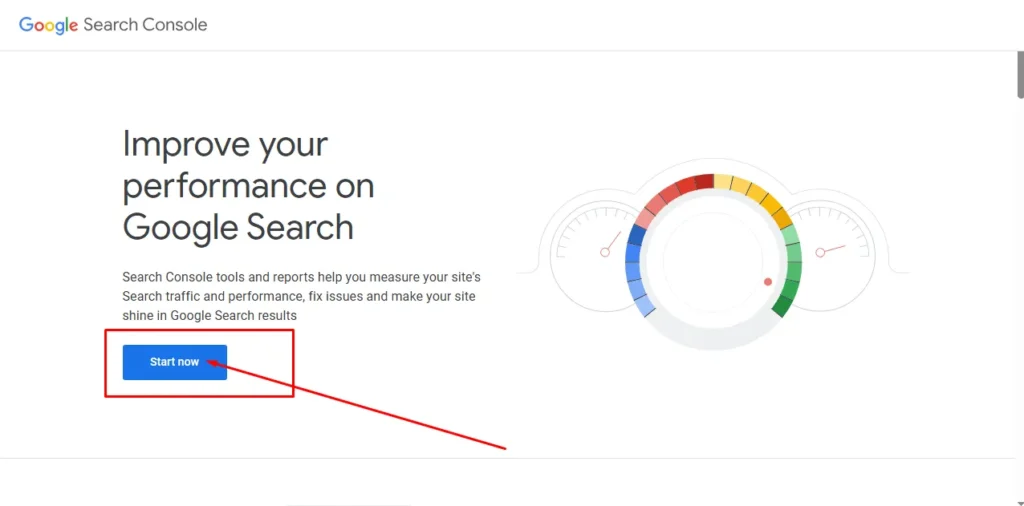
Why It Matters:
Google Search Console (GSC) is an invaluable free tool that helps you monitor your website’s performance in Google search results. It lets you submit your sitemap, track indexing status, and receive alerts about potential issues affecting your ranking. Here’s how to leverage it:
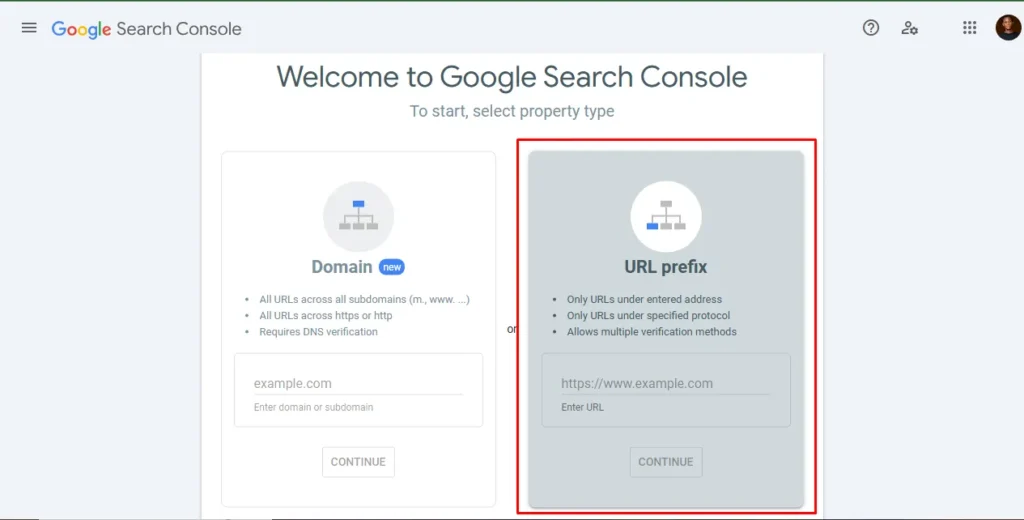
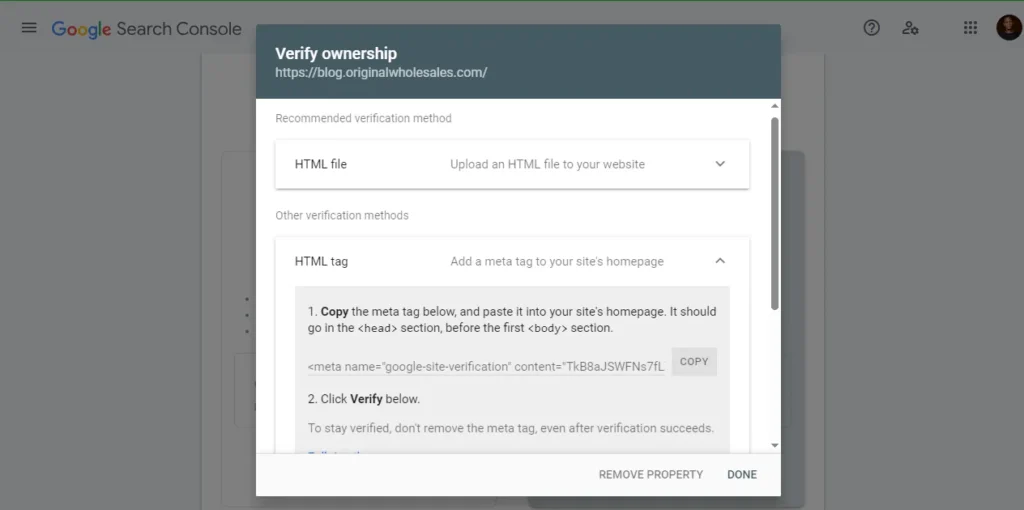
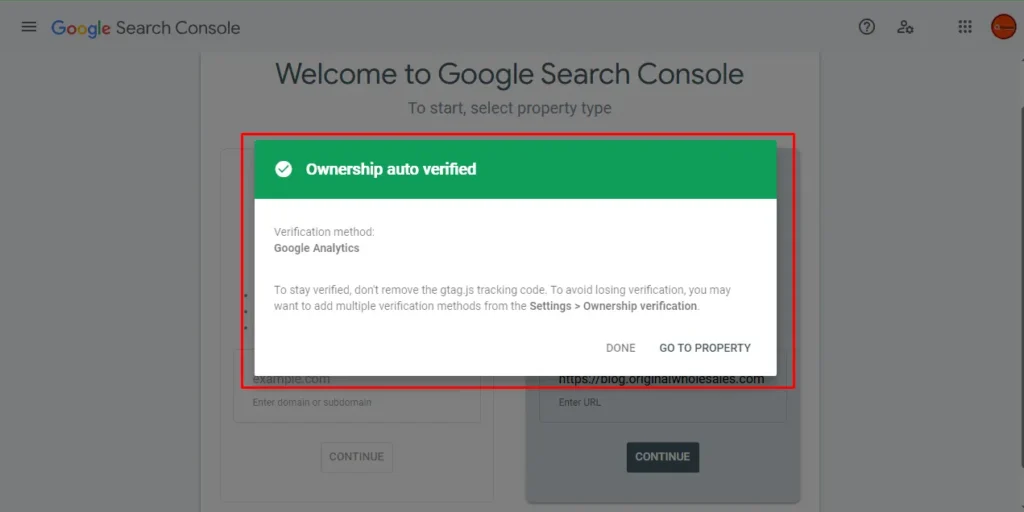
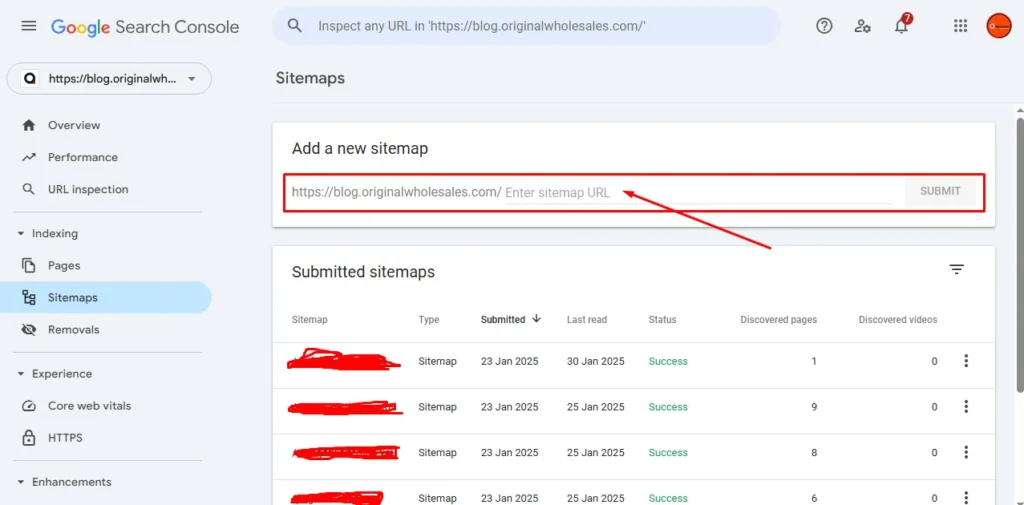
- Site Verification: Add your blog and verify ownership. This step is crucial for Google to recognize you as the site owner.
- Submit Your Sitemap: After installing your SEO plugin, either All in One SEO (AISEO) or Yoast SEO, use them to generate an XML sitemap (usually yourdomain.com/sitemap.xml). Submit the sitemap URL (sitemap.xml) in Search Console to help Google crawl and index your site efficiently.
- Monitor Performance: Use Search Console to track search queries, identify crawl errors, and see how your site is performing in search results.
Registering and regularly checking Google Search Console not only speeds up indexing your blog but also ensures that any issues affecting your blog’s visibility are promptly addressed.
Keyword Research and Content Planning
Why It Matters:
Keywords are the foundation of SEO—they connect your content to what users are searching for. Choosing the right keywords ensures that your posts are visible to the right audience. A critical part of SEO is understanding what your target audience is searching for. Here’s how you can approach keyword research:
How to Choose Keywords:
Start by brainstorming topics related to your blog’s niche.
- Use Keyword Generator Tools: Tools such as Google Keyword Planner, Ubersuggest, Ahrefs, or SEMrush can help you find relevant keywords and long-tail phrases. These tools often reveal less competitive keyword options, which are easier to rank for.
- Identify Content Gaps: Look for topics within your niche that have a decent search volume but low competition. Creating content around these keywords can drive targeted traffic to your blog.
- Optimize Your Content: Once you’ve selected your keywords, integrate them naturally into your blog posts—using them in titles, headers, meta descriptions, and throughout the body text—while ensuring the content remains engaging and informative.
These Keyword tools not only help you find profitable keyword opportunities but also inspire new content ideas that address less competitive queries on search results, driving more targeted traffic to your blog.
On-Page SEO Best Practices
Beyond plugins and keyword research, consider these on-page SEO fundamentals:
- High-Quality Content: Write informative, well-researched, and engaging posts. High-quality content is more likely to be shared and linked to, which boosts SEO.
- Optimized Headlines and Meta Tags: Craft compelling titles and meta descriptions that include your target keywords.
- Internal Linking: Link to other relevant posts on your blog to help users navigate your content and spread link equity throughout your blog posts.
- Responsive Design: Ensure your blog is mobile-friendly. With most searches now coming from mobile devices, responsive design is crucial for both SEO and user experience.
- Fast Loading Times: Optimize images and use caching plugins to reduce load times. Faster websites rank better in search results.
Optimizing your WordPress blog for search engines is not a one-time task—it’s an ongoing process that involves choosing the right tools, understanding your audience, and consistently applying best practices. By installing an SEO plugin like Yoast SEO or All in One SEO, registering with Google Search Console, submitting your sitemap, and utilizing keyword generator tools for content planning, you lay a strong foundation for higher search engine rankings and increased organic traffic.
Implement these SEO basics on your blog to help it stand out in a competitive online landscape, ensuring that your content reaches the widest possible audience.
Designing Your Blog for SEO Success
Blog design isn’t just about aesthetics—it’s an integral part of your overall SEO strategy. A well-designed blog improves user engagement, reduces bounce rates, and supports faster load times, all of which are essential factors for search engine ranking. I will share with you two main ways you can go about designing your blog.
Two Main Approaches:
Designing Your Blog Yourself:
- Free Themes:
- Pros: Budget-friendly and easy to implement; many free themes offer decent customization options.
- Cons: Free themes may not always be optimized for speed or SEO, and they often lack the dedicated customer support needed when issues arise.
- Premium Themes:
- Pros:
- Regularly updated to comply with the latest SEO and security standards.
- Access to 24/7 customer support to help fix any issues quickly.
- Typically offer advanced customization options, better design quality, and enhanced performance features.
- Cons: Requires an investment, but the benefits in terms of reliability and support often justify the cost.
- Pros:
Hiring a Professional
- Professional Blog Design Services:
- For those who prefer a hassle-free experience or require a more customized approach, hiring a professional can be the ideal solution.
- Professionals can build your blog from scratch, ensuring it meets both aesthetic and SEO best practices.
- How to Engage:
- You can easily get in touch with me via WhatsApp for a bespoke WordPress blog design at a very reasonable price.
- This option provides tailored support and a unique design that aligns with your brand identity and SEO objectives.
Integrating Design with SEO
User Experience (UX):
A visually appealing and easy-to-navigate design helps keep visitors engaged. A clean design encourages users to spend more time on your site, which is a positive signal for search engines.
Mobile and Speed Optimization:
Premium themes and professionally designed blogs are typically built with responsive design in mind. They ensure fast load times and optimal performance on all devices—a critical component for SEO success.
SEO-Friendly Elements:
Both free and premium themes should support:
- Clean, semantic HTML/CSS.
- Fast load times through optimized code and media files.
- Integration with popular SEO plugins (like Yoast SEO or All in One SEO) that provide further optimization guidance.
My Conclusion on Designing Your Blog
Mastering SEO basics goes beyond just keyword research and meta tags—it extends to the very design of your blog. Whether you choose to design your blog using free or premium themes or hire a professional for a bespoke build, ensuring that your blog is optimized for speed, mobile responsiveness, and user engagement is key to improving your search engine rankings. For those seeking a hassle-free and professionally tailored solution, contacting a dedicated expert via WhatsApp can offer a seamless path to achieving both great design and robust SEO performance.
Writing Your First Blog Post
Writing your first blog post can feel daunting—there’s so much to consider, from crafting engaging content to optimizing for SEO. One effective strategy to alleviate this pressure is outsourcing your blog writing. This helps you launch your blog faster and frees you up to focus on other important tasks like interlinking posts, guest blogging, and establishing affiliate partnerships.
Why You Need to Outsource Your Blog Posts
Avoid Burnout:
Handling every aspect of your blog—from writing posts to managing SEO and affiliate partnerships—can quickly lead to burnout. By outsourcing content creation, you save your energy for strategic tasks and reduce the risk of delayed posts.
Fast-Track Your Growth:
High-quality, consistent content is essential for turning your blog into a passive income source. Professional writers can deliver rich, well-researched articles that help boost your search engine ranking and engage your audience.
Focus on Your Strengths:
Outsourcing allows you to concentrate on the elements of your blog that only you can control, such as your unique brand voice, marketing strategies, and business development.
How to Find the Right Writer
Platforms to Consider:
- Upwork, Fiverr, Freelancer, and ProBlogger:
These platforms offer access to a wide range of freelance writers with varying levels of experience and expertise.
Key Considerations When Hiring a Writer:
- Timely Delivery:
Choose writers who have a proven track record of meeting deadlines. This ensures your blog maintains a consistent publishing schedule. - Quality of Previous Work:
Review samples and past projects to gauge whether their writing style and content quality align with your standards. - Budget-Friendly Options:
Avoid writers with exorbitant rates—especially when you’re just starting out. Expensive doesn’t always equal excellent, so look for balanced quality and affordability. - Test Projects:
Narrow your search to 3-4 potential writers and assign a sample blog topic. This trial will help you determine which writer best meets your quality and style requirements.
If Budget Is Tight:
Even if funds are limited, consider saving up a small amount to invest in a quality writer. The initial investment can accelerate your blog’s growth, prevent burnout, and ultimately transform your blog into a thriving business.
Outsourcing your first blog post isn’t just about delegating the writing task—it’s a strategic move that allows you to focus on building your blog’s overall presence and revenue streams. By carefully selecting the right freelance writer from platforms like Upwork, Fiverr, Freelancer, or ProBlogger, you can ensure high-quality content delivery while avoiding burnout and long delays. This approach sets the stage for consistent, professional content that can drive traffic and help your blog evolve into a passive income source.
Growing Your Blog Audience
Leverage Social Media to Build Your Brand
Create Dedicated Business Pages:
Set up a business page for your blog on multiple social media platforms such as Facebook, Instagram, X (formerly Twitter), and Telegram. These pages not only help you establish your online presence but also serve as channels to share your content with a broader audience.
Share and Encourage Sharing:
- Share Regularly: Post updates, snippets, or behind-the-scenes looks at your blog content to engage your audience.
- Encourage Your Readers: Include a call-to-action in your blog posts asking readers to share the content on their social media profiles. User-generated shares can greatly expand your reach and attract new visitors.
Grow Your Reach with Guest Blogging
Guest Posting on Other Blogs:
Writing guest posts for other blogs in your niche is a powerful way to reach new readers. When you contribute high-quality, valuable content to established blogs:
- Backlinks Matter: You gain backlinks to your own blog, which not only improves your SEO ranking but also drives referral traffic.
- Access a New Audience: Readers from the host blog can discover your work, and if they find it helpful, they’re more likely to visit your blog regularly.
Additional Strategies to Consider
- Optimize Your Content for Search Engines: Use targeted keywords, meta descriptions, and quality backlinks to improve your search rankings.
- Engage with Your Community: Respond to comments, join online forums or Facebook groups related to your niche, and participate in discussions.
- Email Marketing: Build an email list to send regular newsletters, exclusive content, or updates directly to your readers.
By focusing on these strategies—building a robust social media presence and leveraging the power of guest blogging—you can steadily grow your blog audience and create a loyal readership over time. Remember, consistency and quality are key; keep providing value, and your audience will grow organically.
Frequently Asked Questions About Blogging (FAQs).
I have listed some popular frequently asked questions about blogging among web users and newbie bloggers.
1. What is a blog?
A blog is an online platform or website where an individual or group regularly posts written content—often in the form of articles, opinions, or diary-like entries. Blogs can cover various topics and can serve as personal journals, business tools, or informational hubs.
2. How do I start a blog?
Starting a blog typically involves choosing a niche, selecting a blogging platform (such as WordPress.org for self-hosted blogs or free platforms like Blogger/WordPress.com), registering a domain name, and setting up hosting. Many beginners start by writing about topics they’re passionate about and gradually refine their approach.
3. Can I start my blog for free?
Yes, you can use free blogging platforms like Blogger or WordPress.com. However, if you’re serious about growth and monetization, investing in a self-hosted blog (using WordPress.org, for example) is recommended for greater control and scalability.
4. Do I need to know how to code?
No advanced coding skills are necessary. Modern blogging platforms offer customizable themes and drag-and-drop tools. Basic HTML or CSS knowledge can be helpful for minor tweaks, but it’s not required to start or run a blog.
5. How do I choose a niche?
Your niche should reflect your interests, expertise, and what your target audience is seeking. Narrowing your focus helps differentiate your blog, makes content creation easier, and builds a loyal readership. If you’re passionate about a subject—be it travel, food, technology, or lifestyle—it can serve as your niche.
6. How do I drive traffic to my blog?
Effective strategies include:
- Social Media Promotion: Create dedicated pages on platforms like Facebook, Instagram, X (formerly Twitter), and Telegram to share your content.
- Guest Blogging: Write for other blogs in your niche to gain backlinks and reach new audiences.
- SEO Best Practices: Optimizing your posts for search engines using keyword research, meta descriptions, and quality content.
- Email Marketing: Building a subscriber list to notify readers of new posts and updates.
Each of these methods can help increase your blog’s visibility and readership.
7. How do I monetize my blog?
There are several ways to earn money from blogging, including:
- Affiliate Marketing: Earning commissions by promoting products.
- Sponsored Posts: Partnering with brands to feature their products.
- Display Advertising: Placing ads on your site.
- Selling Products or Services: Offering digital or physical products, consulting, or coaching.
Monetization usually takes time and requires building trust with your audience.
8. How important is SEO for blogging?
Search Engine Optimization (SEO) is essential for increasing organic traffic. It involves optimizing your blog content and site structure so that search engines can better understand and rank your posts. Good SEO practices help attract readers actively searching for topics in your niche.
9. How often should I post on my blog?
Consistency is key. Many successful bloggers recommend posting at least once a week, but the ideal frequency depends on your capacity to produce high-quality content without sacrificing quality. Consistent posting helps build readership and improves SEO rankings.
10. Do I need an email list?
Yes. An email list is one of your most valuable assets because it allows you to communicate directly with your readers, promote new posts, and build a loyal community. Unlike social media, you own your email list, which isn’t subject to algorithm changes.
11. How long does it take to start making money from a blog?
It varies widely. Some bloggers begin earning a modest income within a few months, while for others it may take a year or more. Success depends on the quality of your content, your niche, your marketing efforts, and audience engagement.
12. What are common mistakes beginner bloggers should avoid?
Some frequent pitfalls include:
- Choosing too broad a niche.
- Neglecting SEO best practices.
- Inconsistent posting schedules.
- Overcomplicating blog design.
- Not engaging with your audience or promoting your content effectively.
Avoiding these mistakes can set you up for long-term success.
These FAQs offer a solid foundation for understanding the blogging landscape—from starting a blog to growing an audience and eventually monetizing your content. Whether you’re just getting started or looking to refine your strategy, keeping these questions and answers in mind can help guide your journey.
My Final Thought on Starting a Passive Income Blog
Congratulations, if you read through this blog post. I can assure you if you implement everything I said in this blog post. You are on the fast track to turning your blog into a passive income blog, which you turn into a full-time business and enable you to quit your 9-5 job. I hope this post helps you in your blogging journey and do share your comments and questions below. I find time to give you a reply.
Thank you for reading and Happy Blogging!!



